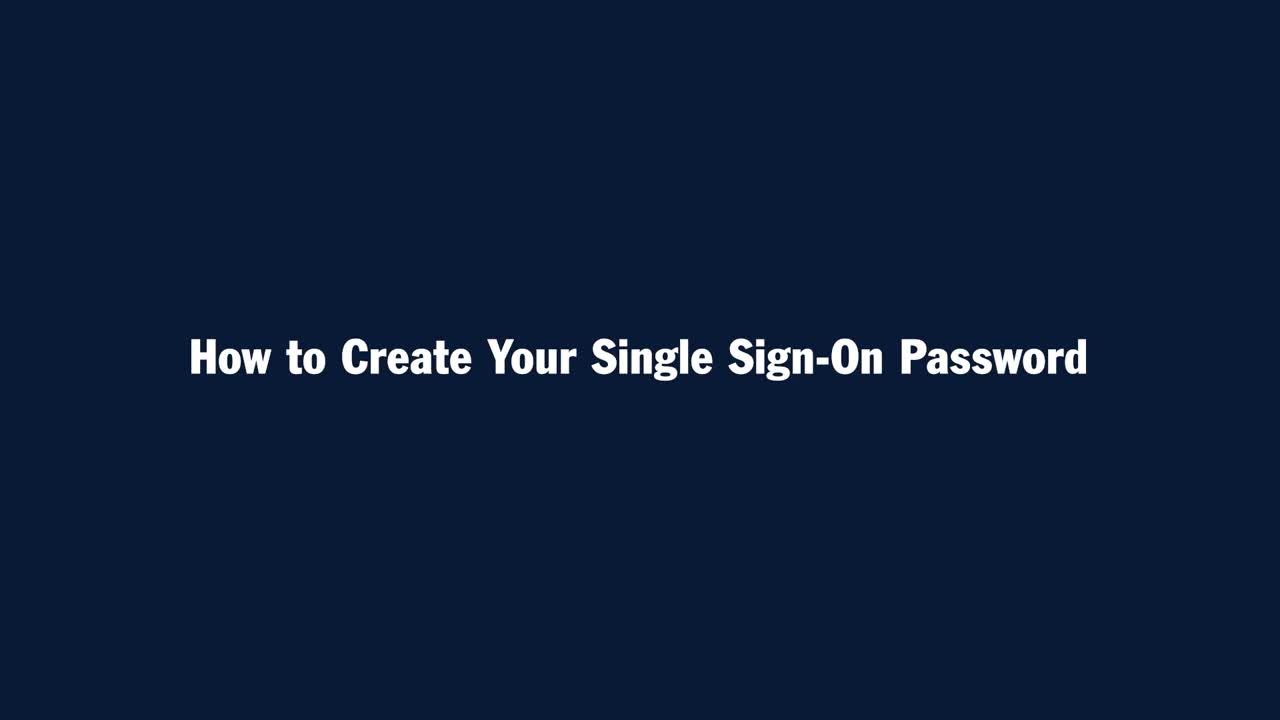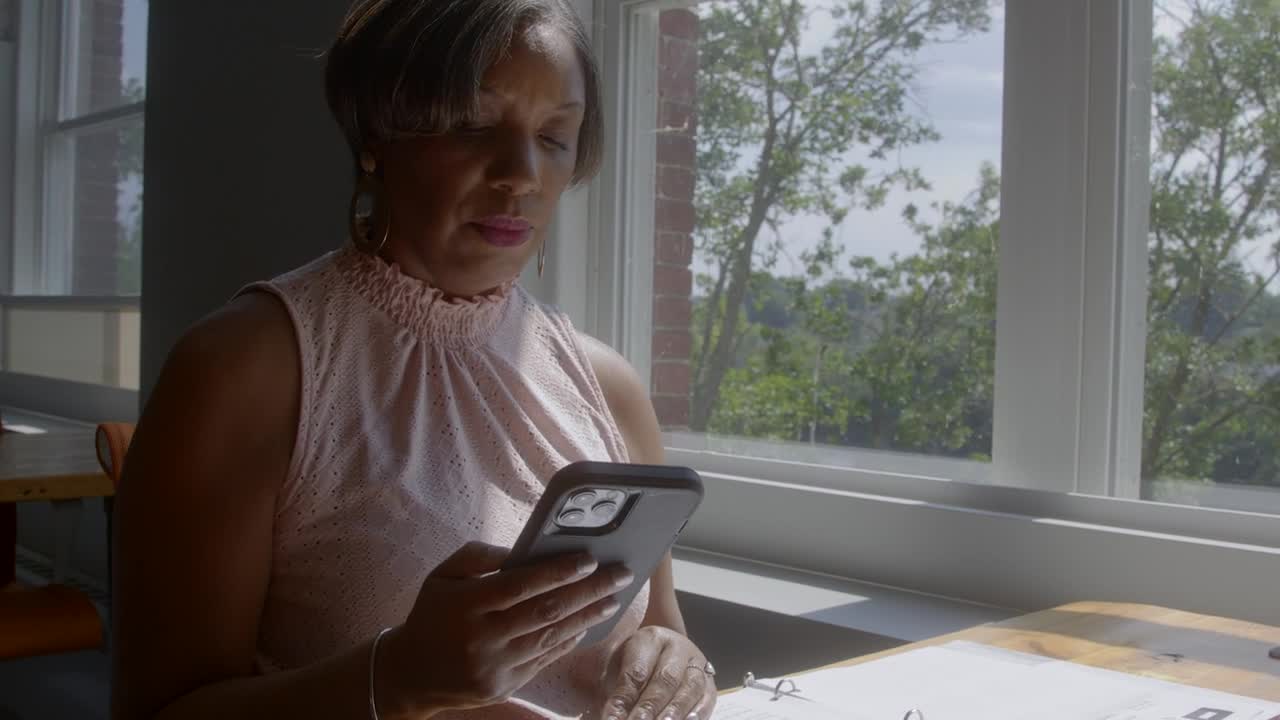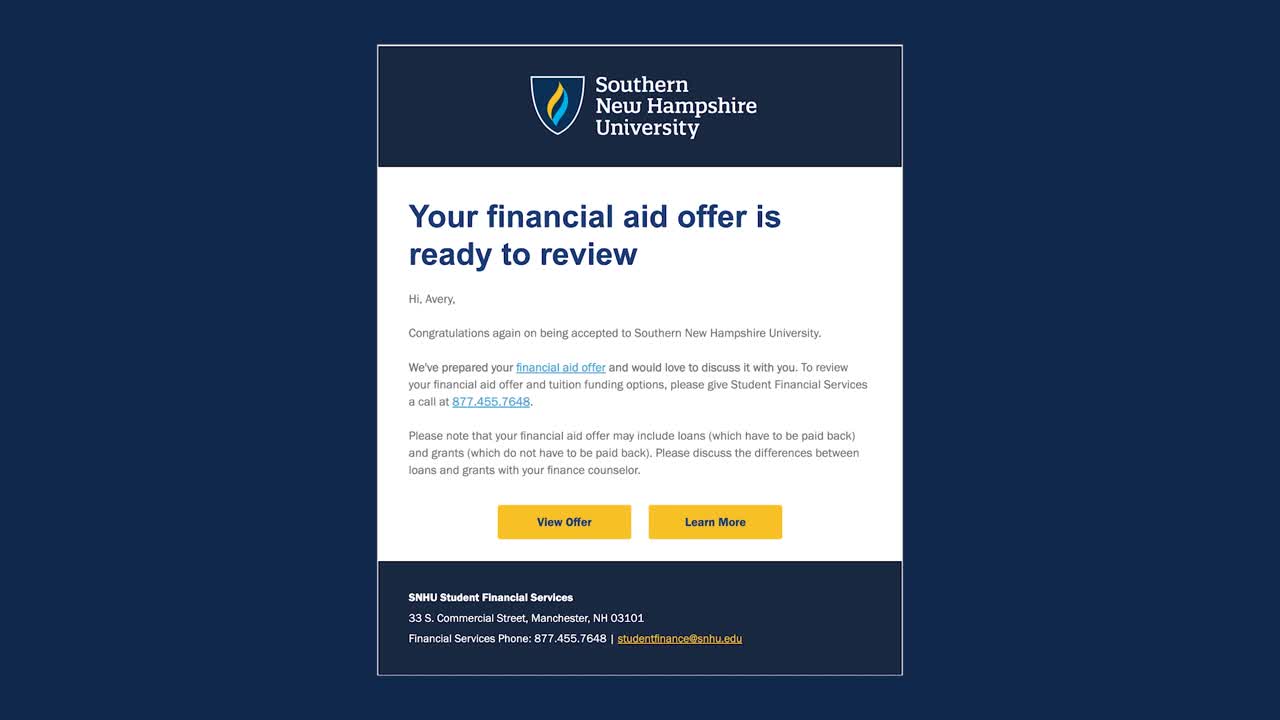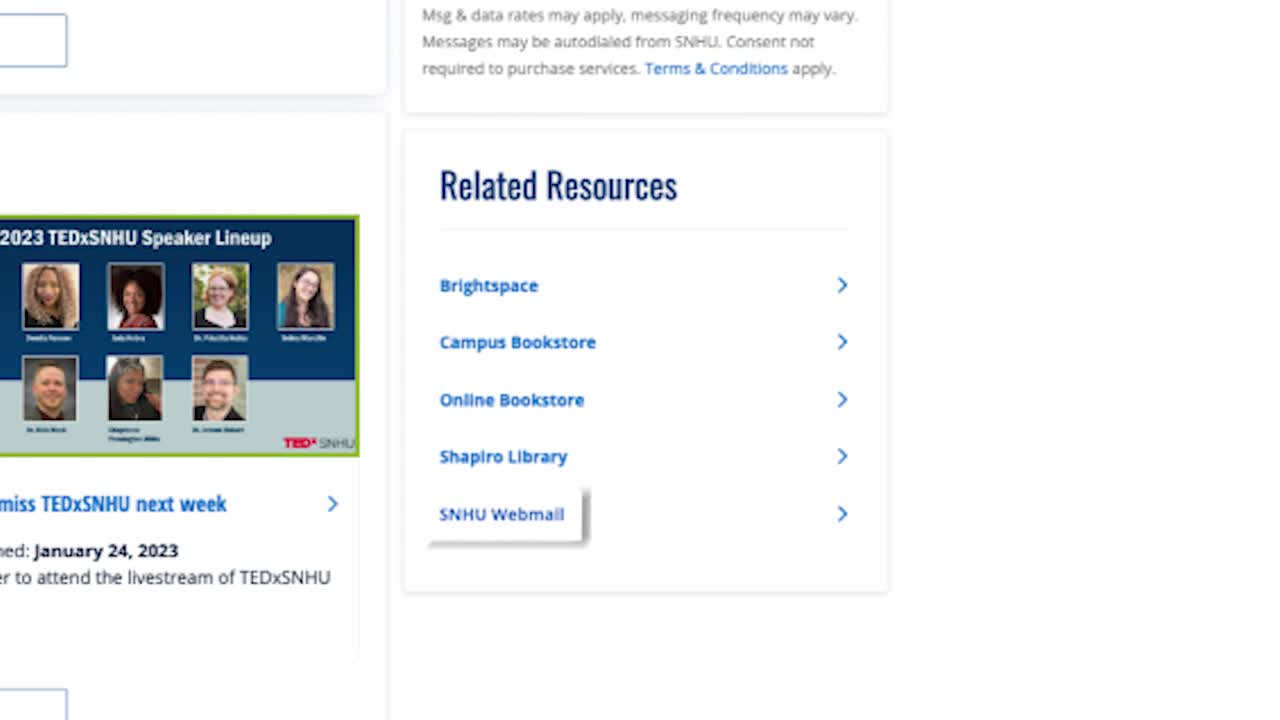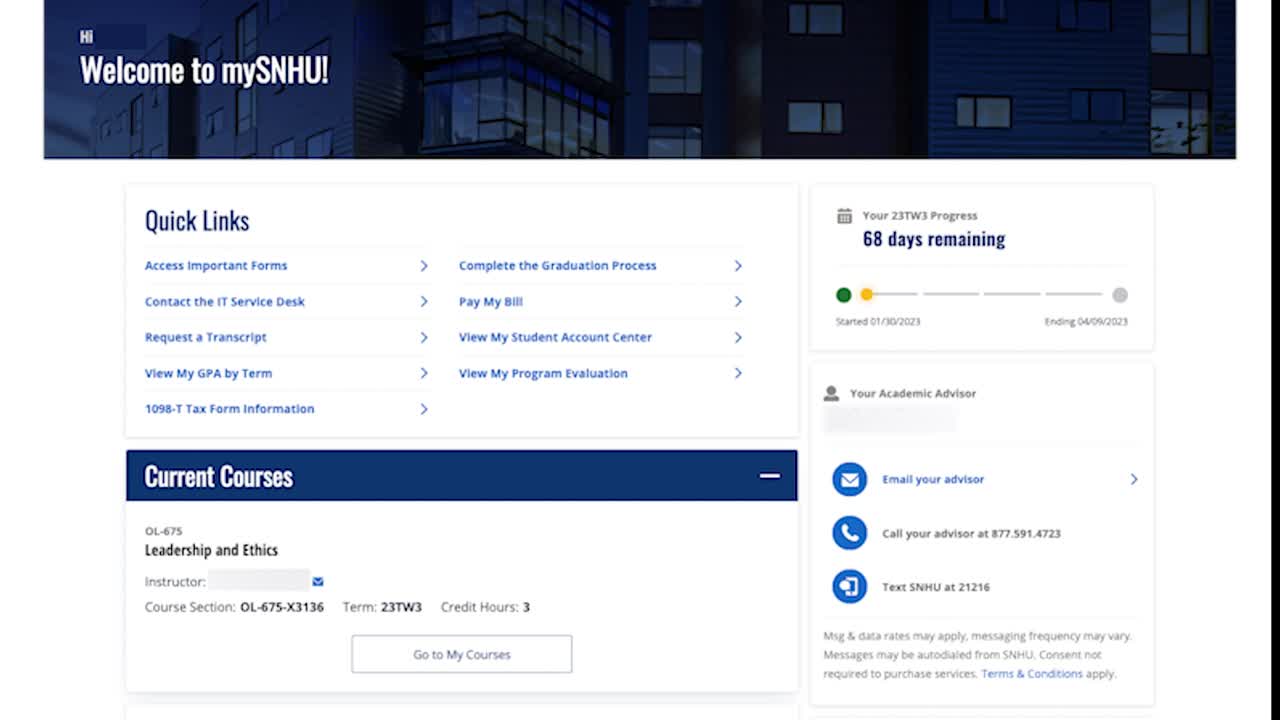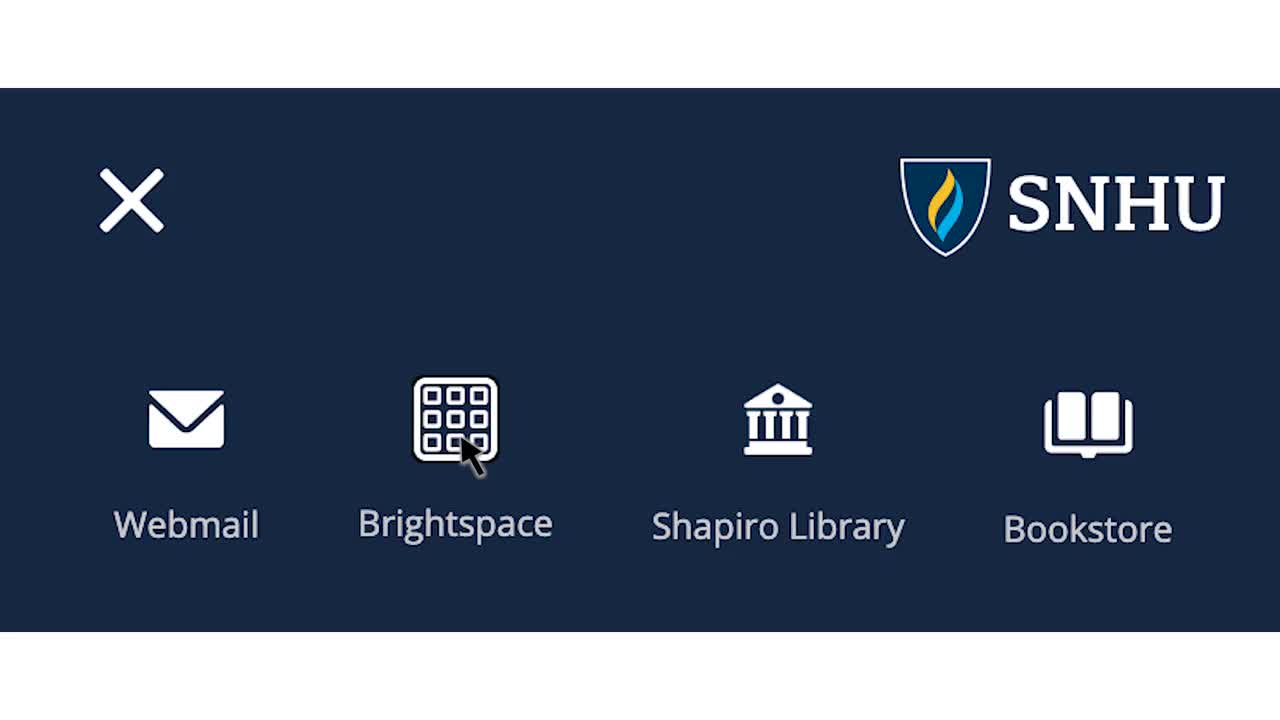Remember that your username/email address is case sensitive. To help protect your privacy and prevent unauthorized use, we recommend that you fully close your browser window after accessing your SNHU Webmail or portals using public computers and that you change your password regularly using the CHANGE YOUR PASSWORD function on the log-in page.
If you have problems using your single sign-on credentials, please call the SNHU IT Service Desk at 855.877.9919.
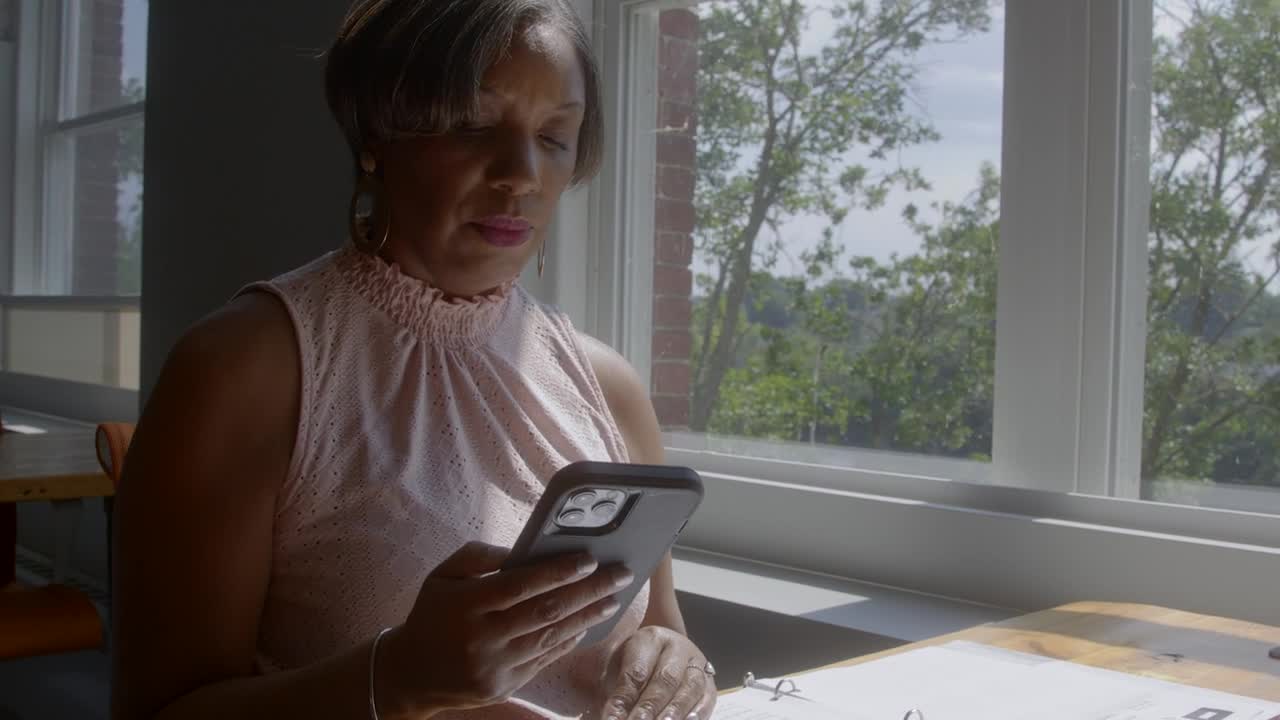
How to log into the SNHU financial aid forms portal
If SNHU is asked to obtain additional information to help determine your Federal Student Aid eligibility, our Student Financial Services team will send you an email inviting you to log in to the SNHU financial aid forms portal.
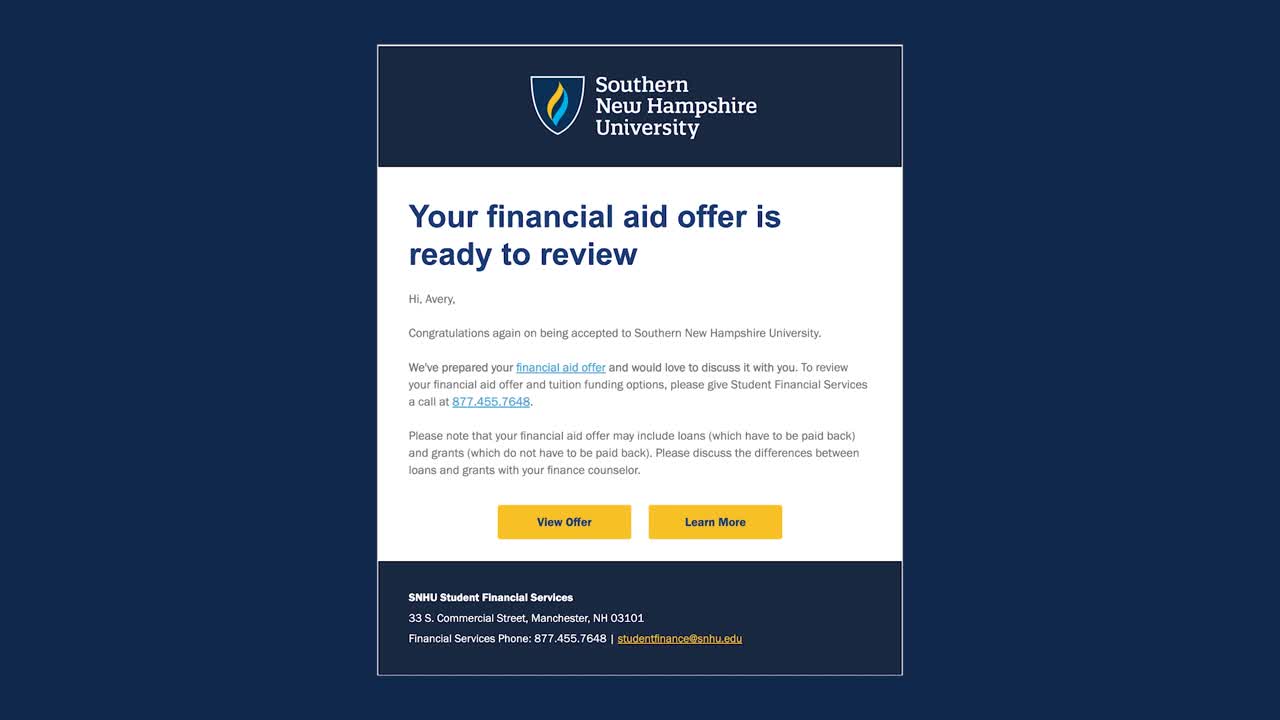
How to review your financial aid offer details
If you’re receiving financial aid, the SNHU student financial services team will send you an email with a link to review the details of your financial aid offer. Use your SNHU single sign-on username and password to log in.
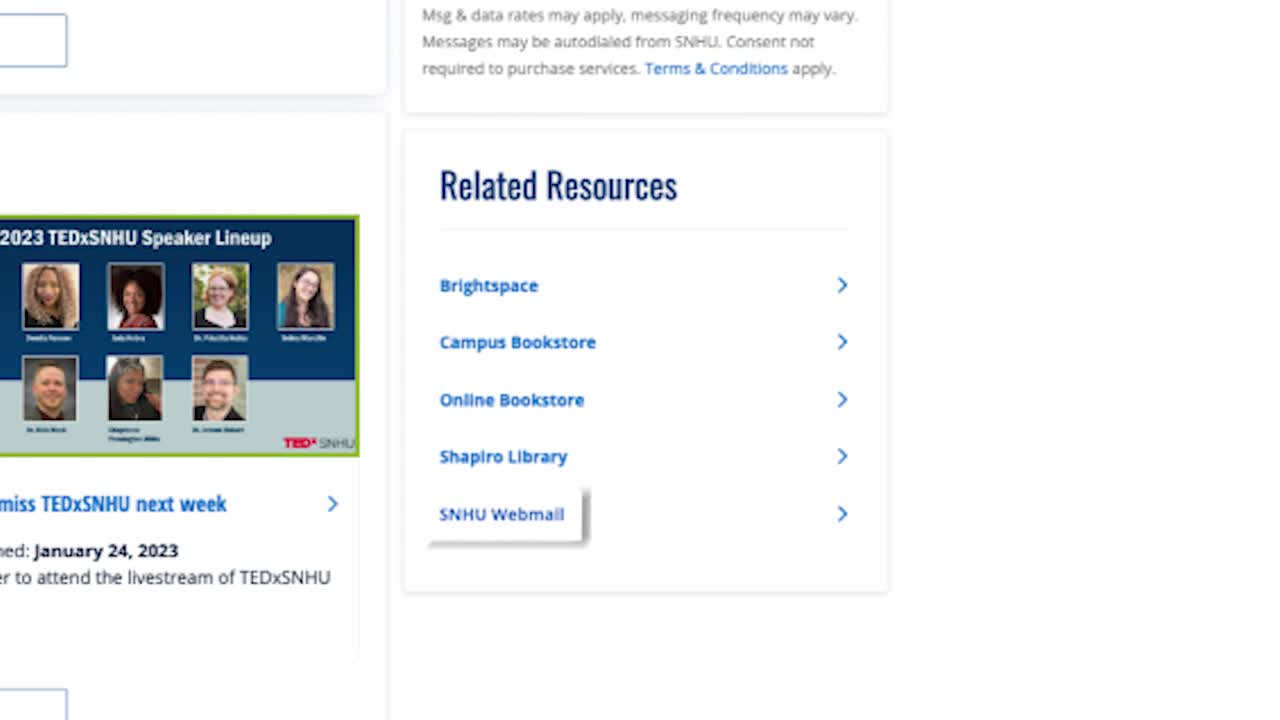
How to log in to your SNHU webmail
If you’ve been asked to access your webmail prior to registering for classes, you can do so by visiting SSO-MAIL.SNHU.EDU and entering your single sign-on username and password.
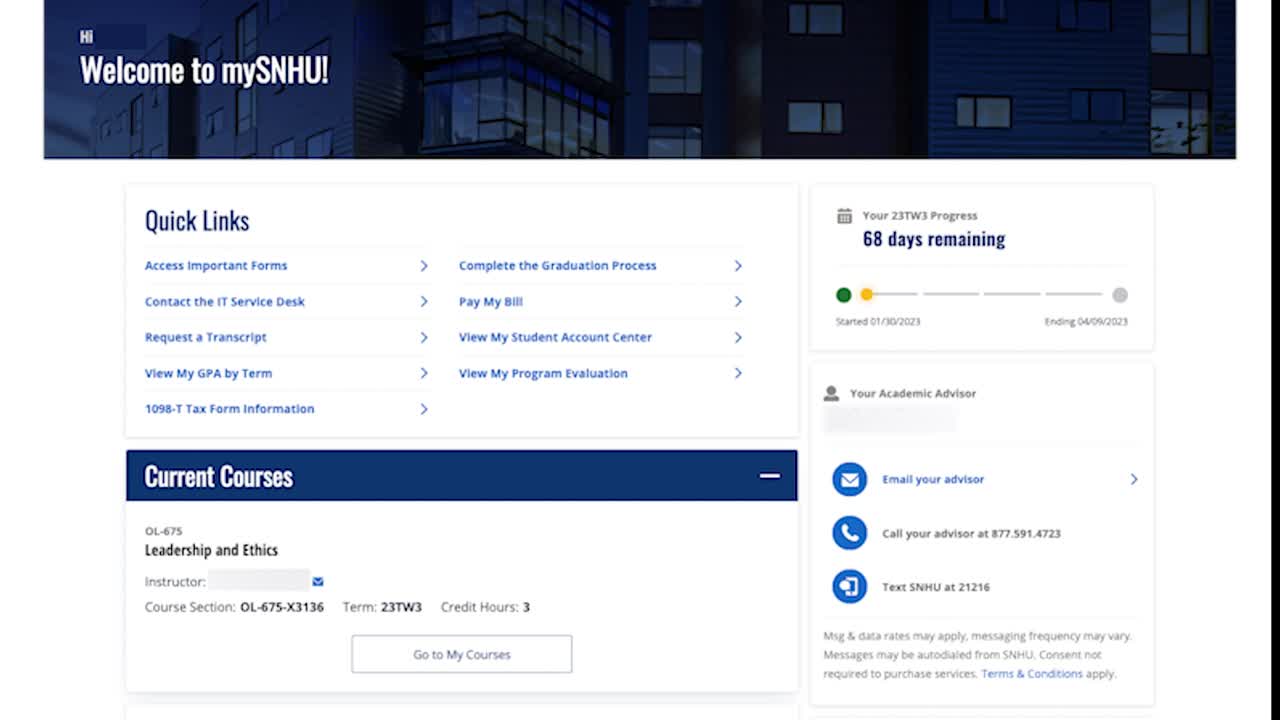
How to log in to mySNHU
Once you’re registered as a student at SNHU, you’ll receive access to my.snhu.edu — often referred to as “mySNHU.” Think of mySNHU as your virtual SNHU campus. Here you’ll find links to the Brightspace learning platform, academic support and tutoring, and important information and contacts.
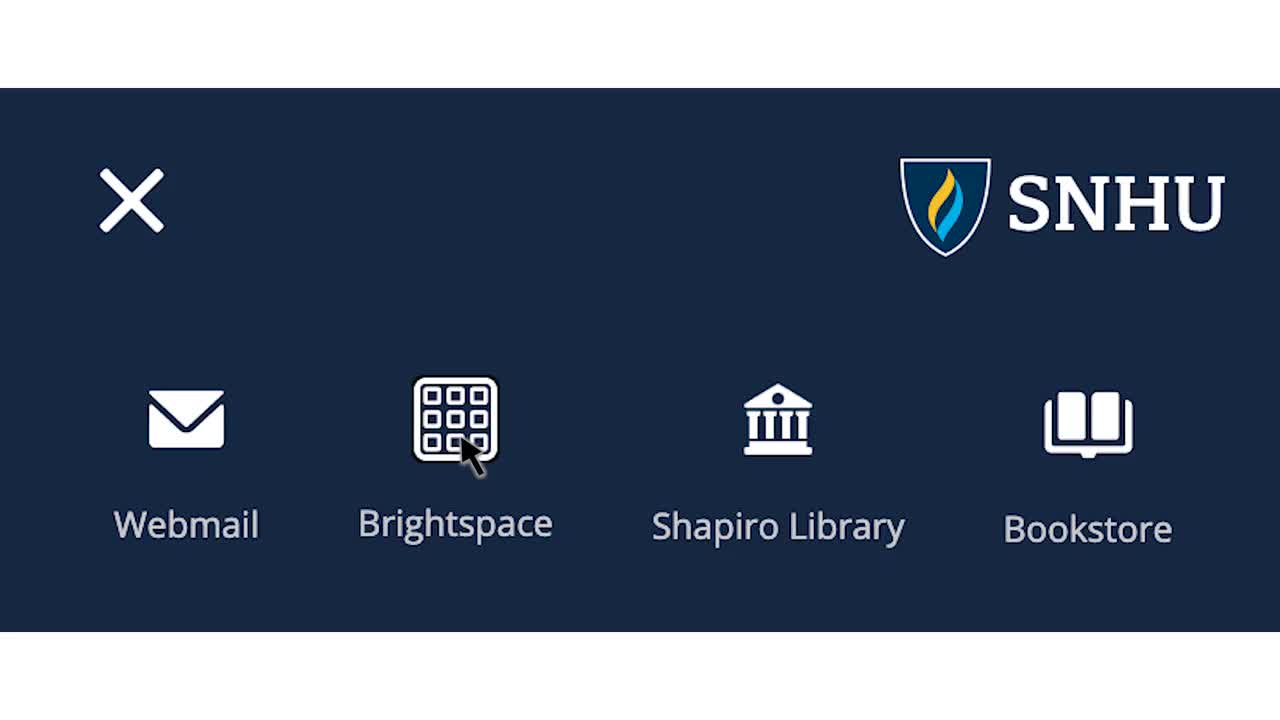
How to log in to the SNHU Brightspace learning platform
The SNHU Brightspace learning platform is where you’ll find, complete and submit your assignments. You’ll also have access to free academic support and tutoring.